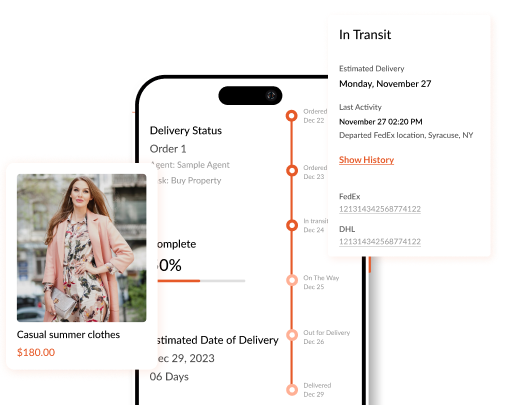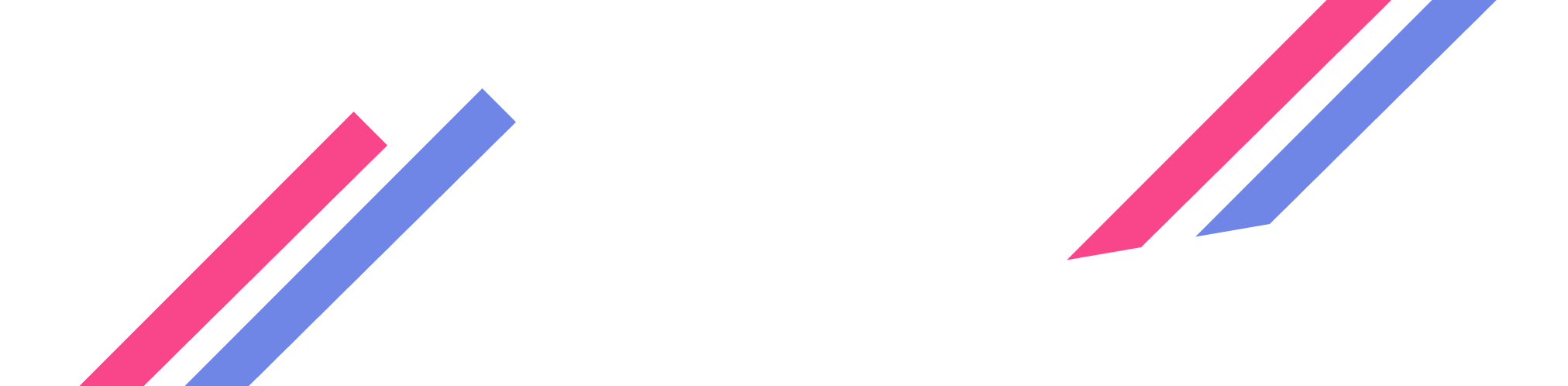Shabnam Katoch • 27 May 2024
How to Offer Free Shipping on Shopify & Boost Your Sales 2024
Learn how to set up free shipping on Shopify and discover top apps to increase sales and customer satisfaction efficiently.

Starting an online store is the first thing you need to do if you want a successful eCommerce business. But the real test comes in getting people to visit, boosting sales, and being unique from your competitors. That's why you need to sometimes offer free shipping. Most Shopify sellers know how important free shipping is for drawing in and keeping customers. It is a top-notch marketing trick that pushes customers to buy more and helps sellers stand out from the crowd.
A retail study by Walker Sands Future of Retail shows that 90% of customers are more likely to buy extra if they get free shipping, and about 74% will ditch their cart if shipping costs are too high. Although free shipping might not work for everyone, it's worth considering if possible. In this guide, we'll take you through everything you need to know about free shipping on Shopify, its benefits, and the best Shopify apps for managing free shipping.
Benefits of Offering Free Shipping
There are several benefits of offering free shipping to your customers. Some of them are:
Increase in Conversion Rates
One of the most compelling reasons to offer free shipping is its ability to boost conversion rates. Many customers abandon their shopping carts at checkout because of high shipping costs. By offering free shipping, businesses can remove this barrier, making it easier for customers to complete their purchases.
Enhanced Customer Satisfaction
People generally appreciate the convenience and savings that come with not having to pay for shipping. This positive experience results in repeat business, as satisfied customers are more likely to return to a store where they've had a good experience. Also, happy customers will definitely leave positive reviews and recommend the store to others, driving more traffic and potential sales.
Competitive Advantage
Many shoppers compare prices and shipping costs among different websites before making a purchase. If a retailer offers free shipping while others do not, it can be a deciding factor for the customer. This competitive edge helps attract more customers and retain existing ones. In essence, free shipping can be a strong selling point that helps businesses stand out in a competitive environment.
Boost in Average Order Value
Free shipping can also encourage customers to buy more. Often, retailers set a minimum order value that customers must reach to qualify for free shipping. This strategy motivates shoppers to add more items to their carts to avoid shipping fees. For example, if a store offers free shipping on orders over $50, a customer with $40 worth of items might add another $10 item to their cart to get free shipping. This increase in average order value benefits both the customer, who feels they are getting a better deal, and the retailer, who sees higher sales
Setting Up Free Shipping on Shopify
Here’s how to set up free shipping on Shopify.
Log in to Your Shopify Admin
First, log in to your Shopify admin panel. You can do this by visiting Shopify’s official website and clicking on the "Login" button at the top right corner. Enter your store’s password to access the dashboard. Once you're logged in, click on "Settings" at the bottom left corner. Then select "Shipping and Delivery."
Create Shipping Zones
In the Shipping and Delivery section, find the "Shipping" section and click on "Manage rates" next to the shipping profile you want to edit. Click on "Create shipping zone." Enter a name for your shipping zone (e.g., "Domestic" for local shipping or "International" for overseas shipping). Select the countries or regions that you want to include in this zone by checking the boxes next to their names. Click "Done" to save the shipping zone.
Add Shipping Rates
After you've created the shipping zone, you'll need to add rates for these zones. Under the created shipping zone, click "Add rate”, and select "Set up your own rates." Enter a name for the rate and set the price to $0 to indicate free shipping. Click "Done" to save the rate.
Set Conditions for Free Shipping
When you're done, go back to the Shipping and Delivery section, under the shipping zone, and click "Add rate." Then tap on "Set up your own rates. Enter "Free Shipping" as the name for the rate, and set the price to $0. Click on "Add conditions” and choose "Based on order price."After that, enter the minimum order value for the free shipping offer. Click "Done" to save the conditions.
Test it Out
Before going live, visit your Shopify store and add products to your cart. Go to checkout and ensure that the free shipping option appears when the conditions are met. You can also make adjustments in the admin panel if necessary.
Best Shopify Apps for Managing Free Shipping
Managing free shipping can be difficult for any e-commerce store, but the right Shopify apps can make it much easier. Here are some of the top apps that can help you manage shipping on Shopify:
TrackOrder
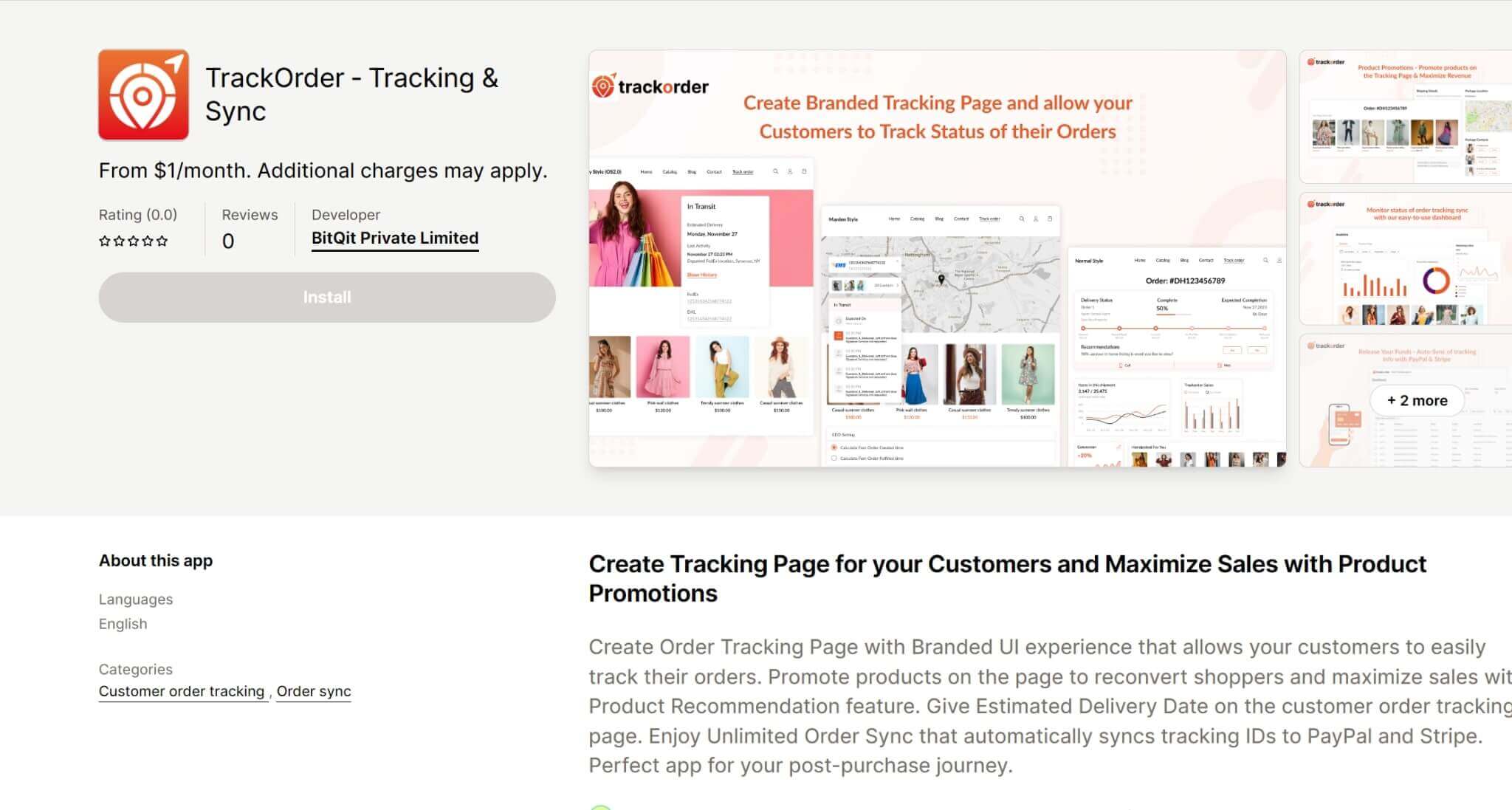
TrackOrder is an app designed to enhance the order tracking and fulfillment process for eCommerce businesses, particularly those using Shopify.###
Features
- Customized tracking pages that align with your brand’s aesthetic.
- You can promote up to five products on the tracking page.
- Integrates with PayPal and Stripe
- User-friendly dashboard with easy-to-understand analytics
- Customers can look up their order status using their email and order number.
- Provides personalized product recommendations on the tracking page, which can increase conversion rates by 35%
Pros
- Enhanced customer experience through a branded tracking page and clear order status updates.
- Increased sales through product promotion and personalized recommendations.
- Syncing with PayPal and Stripe automates order tracking and saves time.
Cons
- The free plan supports tracking for only 50 orders.
- Customization Limits
ShipStation
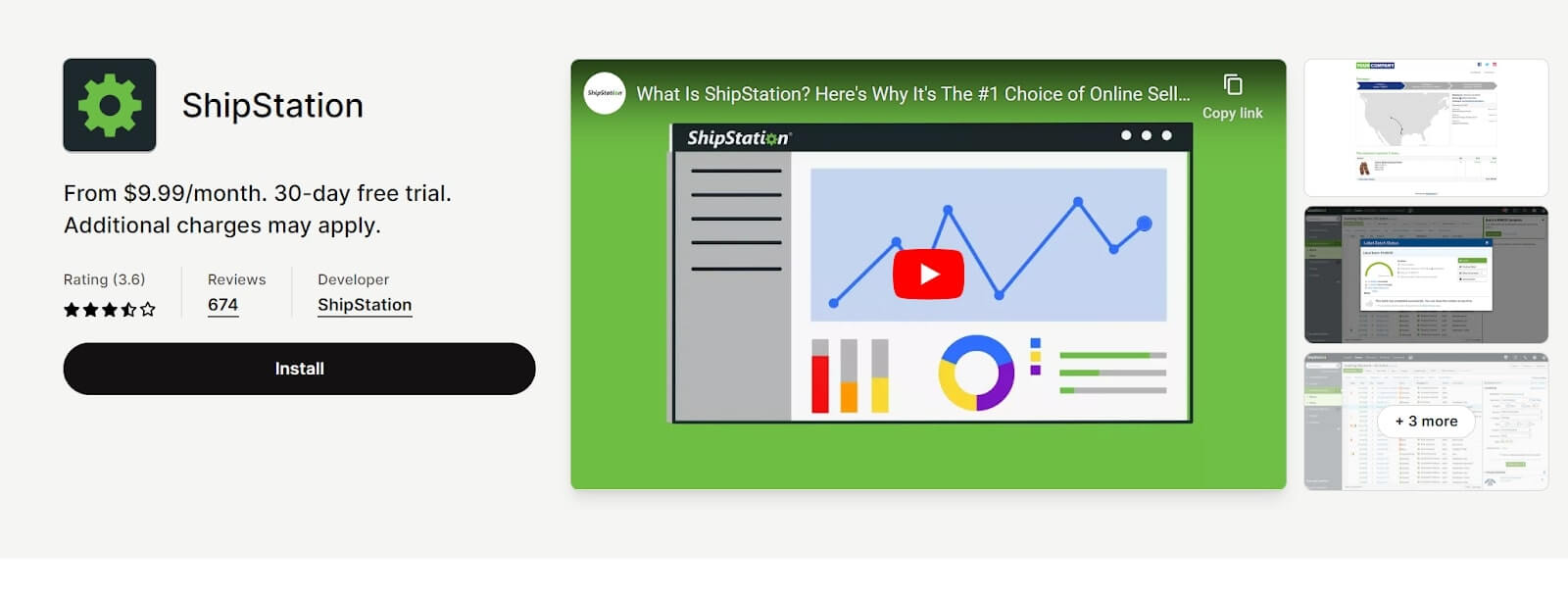
Source ShipStation is a powerful shipping software designed to simplify and automate the order fulfillment process for eCommerce businesses.
Features
- Import orders from multiple sales channels
- Easily print shipping labels for all major carriers.
- Ability to set up automation rules for orders based on weight, destination, or shipping method.
- Customize tracking pages and emails to reflect your store’s branding.
- Access discounted shipping rates from carriers.
Pros
- Integrates with numerous platforms beyond Shopify, including Amazon, eBay, and Etsy.
- The dashboard is easy to navigate.
- Automation rules can save time by reducing repetitive tasks.
Cons
- It can be expensive, especially for smaller businesses.
- Some users may find the setup and customization process difficult.
Shippo
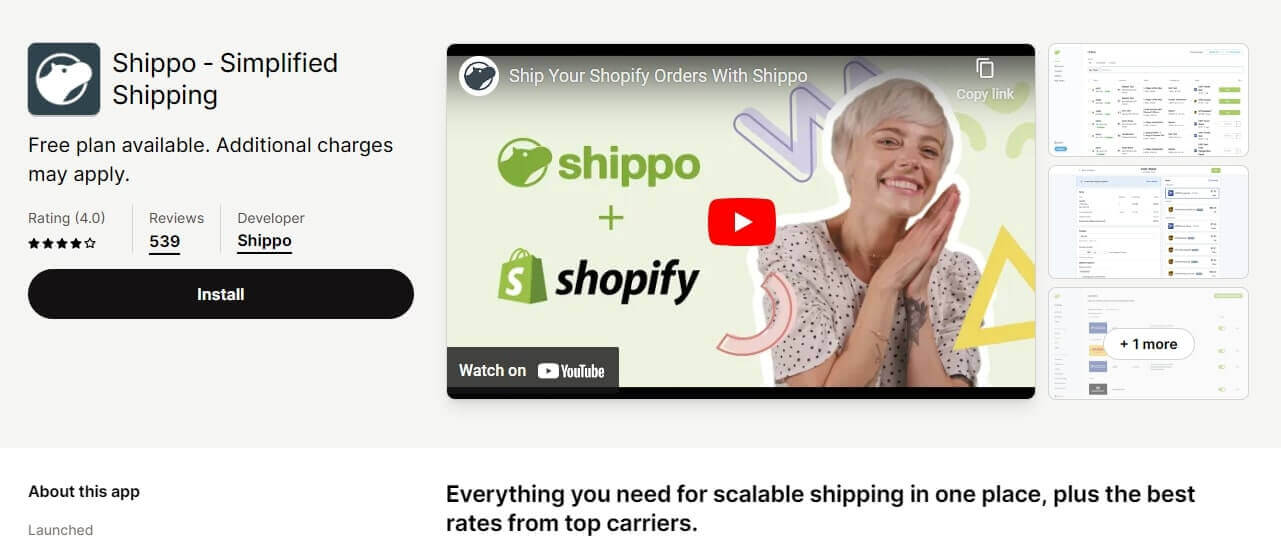
Shippo is a shipping software platform that helps eCommerce businesses manage their shipping processes.
Features
- Access to discounted rates with major carriers
- Users can easily create and print shipping labels directly from the platform.
- Real-time tracking updates to monitor the status of shipments.
Pros
- The platform is user-friendly and straightforward
- Its usage of automated label creation and batch processing helps reduce the workload
Cons
- Lacks some advanced functionalities
- Customer support can sometimes be slow to respond
Optimizing Shipping Processes with Integration
Integrating shipping apps with your e-commerce store is important for several reasons. These reasons are:
Efficiency
Manual shipping processes can be time-consuming and prone to errors. Integrations automate tasks like label printing, tracking, and updating customers, which speeds up the workflow and reduces mistakes.
Saves Cost
Many shipping integrations provide discounted rates with major carriers. With this, you'll be able to save some money, especially if you're running a business that ships in large volumes.
Centralized Management
Integrations allow you to manage all shipping tasks from one place. This centralization helps in better inventory management and easier access to shipping data.
Scalability
As your business grows, managing shipping manually can become overwhelming. Integrations make it easier to scale operations without compromising efficiency or accuracy.
Top Shopify Shipping Integrations
Shopify has lots of shipping integrations that can help with your online store. Some of them are:
ShipBob

This platform can help you handle orders and manage inventory. It automatically sends orders to its many warehouses for further processing. This service provides transparency and makes managing logistics easier.
Features
- Simple setup and onboarding.
- Customizable features to suit your needs.
- Real-time order syncing, tracking, and analytics.
Pirate Ship
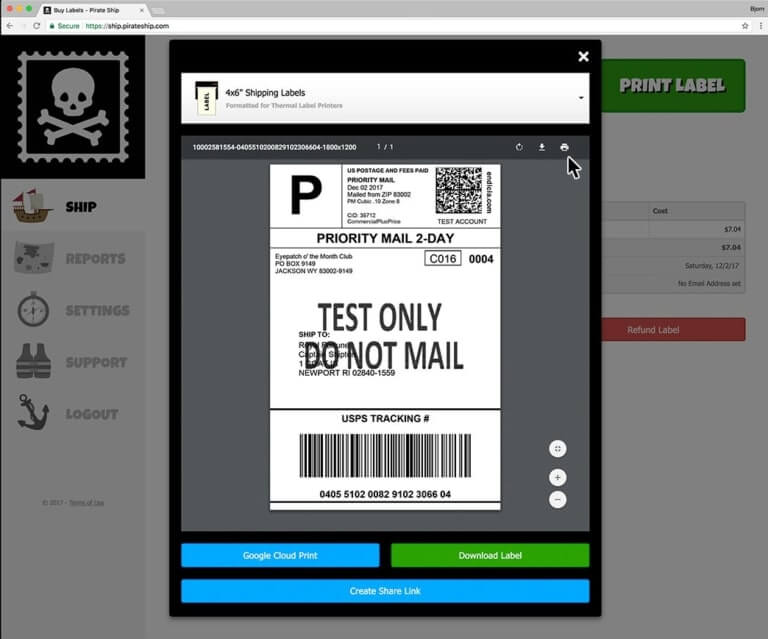
This is one of the top free shipping apps for Shopify. Pirate Ship offers discounts of up to 89% on shipping rates, a big benefit for e-commerce businesses.
Features
- Simple setup and easy importing of new orders.
- Automatic assignment of tracking numbers and status updates.
- No limits on processing multiple shipments at once.
- Ability to manage different stores within the app.
Klaviyo
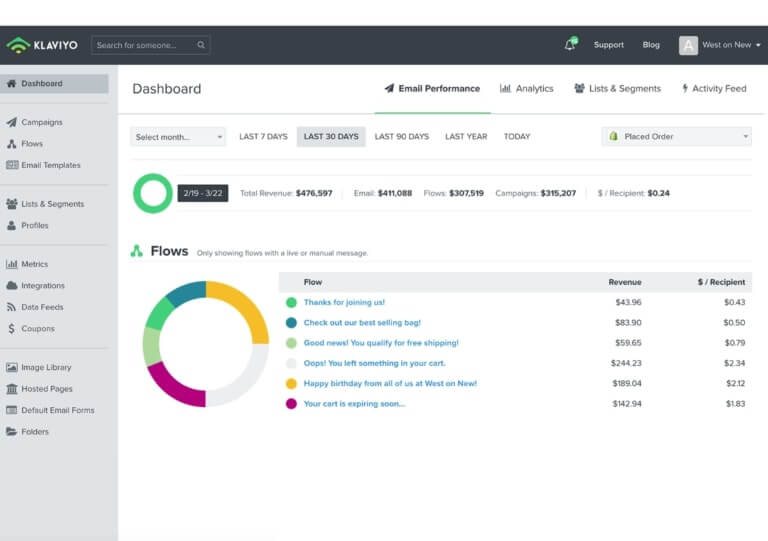
This email marketing platform is widely used by many brands on Shopify. Klaviyo integrates smoothly with the platform and provides many features for retaining customers and boosting sales, beyond just email marketing.
Features
- Comprehensive SMS and email marketing tools.
- Detailed user profiles for precise audience segmentation.
- Advanced analytics and predictive insights.
Strategies for Fast Shipping
If you own an online store, fast shipping is very important for keeping customers happy and encouraging repeat business. Usually, delayed deliveries will make customers dissatisfied and leave negative reviews, which can harm your brand's reputation. Here are some strategies to help ship your products faster:
- Manage Your Inventory
As someone who owns an online store, it's important to manage your inventory well. This means keeping your products organized and making sure your stock levels are up-to-date. For example, if you sell phone cases, you need to know what types of cases you have. This way, you won't accidentally sell an item that's out of stock, which can delay shipping. Using software like TradeGecko can help you track your stock in real-time. - Automate Order Processing
Automating your order processing can save a lot of time. Automation systems handle orders as soon as they come in, reducing mistakes and speeding up the process from when a customer places an order to when it gets shipped. For instance, if someone buys a t-shirt from your store, an automated system can immediately process the order, print the shipping label, and notify your packing team. - Use Multiple Warehouses
Using multiple warehouses can also speed up shipping times. If you keep your products close to where most of your customers live, the delivery time will be shorter. For example, if your customers are mostly in New York and Los Angeles, having warehouses in both cities means products don’t have to travel as far, which makes shipping faster. - Make Packing Faster
Making your packing process quicker is another good strategy. This is why you should train your staff to pack orders using standard packing materials. For instance, using the same size boxes for all orders can make packing faster because your team won't have to spend time choosing the right box. - Provide Real-Time Tracking When you give customers real-time tracking information about their order status, it reduces the number of inquiries you get about where an order is. Using shipping software that integrates with your online store, like TrackOrder will help you send tracking updates automatically to your customers.
Recommended Fast Shipping Apps
There are several apps that you can use if you want a fast delivery of products to your clients. Some of them are:
Easyship
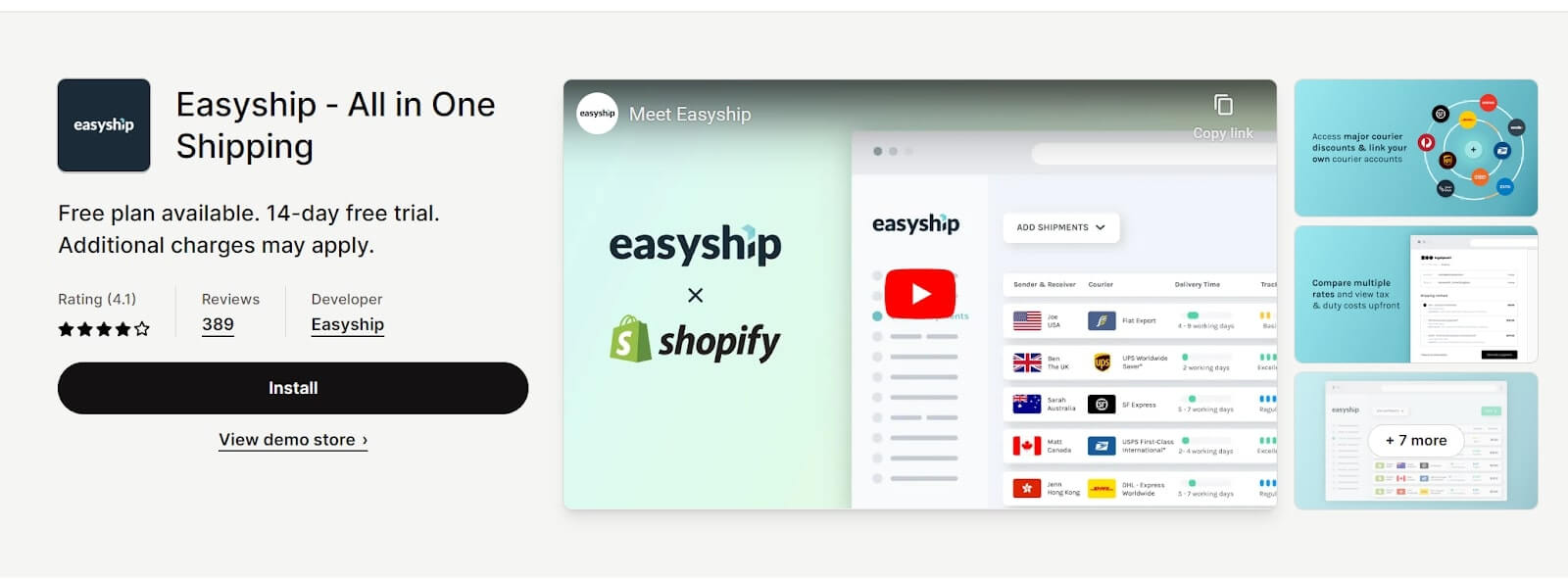
Easyship connects you to a global network of shipping solutions, letting you choose the fastest and cheapest option for each order. It provides real-time rate comparisons, automated label generation, and full tracking.
ShipHero
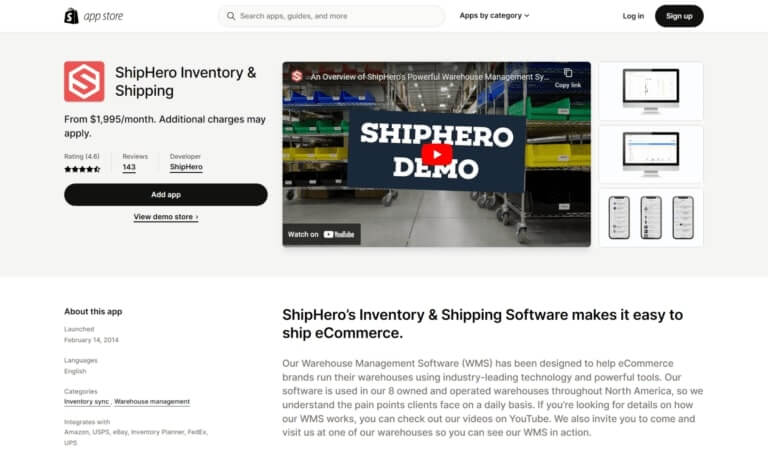
ShipHero is an app designed to make running an online store on Shopify much easier, especially when it comes to handling orders and shipping. It helps store owners keep track of their products, manage orders, and ship items to customers efficiently
AfterShip
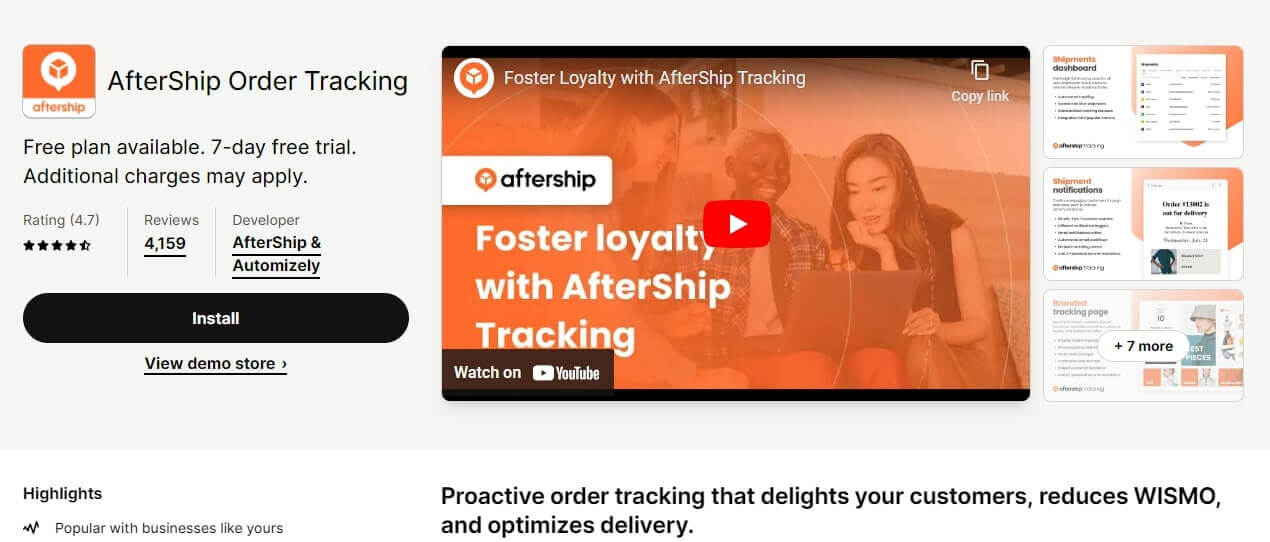
AfterShip focuses on tracking and delivery updates. It integrates well with Shopify, keeping customers informed about their order status in real time, which boosts customer satisfaction.
Importance of Order Tracking and Managing Fulfillment
Order tracking is a part of online shopping that benefits both businesses and customers. Having an order tracking system means that customers can see where their order is at any time. This transparency builds trust and reduces anxiety about when the package will arrive. For businesses, it means fewer inquiries and complaints, saving time and resources.
Let's say you ordered a birthday gift for your friend, and you’re unsure if it will arrive on time. With order tracking, you can check the delivery status and plan accordingly. This peace of mind is a big plus for customers. Also, it allows companies to monitor the delivery process, identify delays, and solve problems quickly. If an online store notices a pattern of delays with a specific carrier, it can always switch to a more reliable one.
Best Order Tracking and Fulfillment Apps
Here are some of the best order tracking and fulfillment apps you should try out, if you need that boost in your business. They include:
TrackOrder
TrackOrder is an app designed to give customers real-time updates on their order status. It integrates smoothly with Shopify, allowing businesses to provide accurate tracking information from purchase to delivery.
AfterShip
AfterShip is a popular app that helps businesses provide detailed tracking information to their customers. It integrates with Shopify and supports over 700 carriers. You can receive automatic updates about your order status, without contacting customer service.
ShipStation
ShipStation is another top app that has tracking and fulfillment features. It automates shipping processes, generates shipping labels, and provides real-time tracking updates.
Tips on Marketing Free Shipping to Boost Sales
Free shipping is a powerful tool to attract customers and increase sales in your online store. Here are some tips on how to market free shipping effectively:
- Set a Minimum Purchase Requirement
You can encourage higher spending by setting a minimum purchase requirement for free shipping. This not only covers shipping costs but also increases the average order value. For instance, if you sell home decor items, you could offer free shipping on orders over $75. - Use Time-Limited Offers
Encourage customers to buy quickly by offering free shipping for a short period. This creates a sense of urgency and motivates them to make a purchase sooner. - Take Advantage of Social Media
It's important to announce your free shipping offers through email newsletters and social media posts. You can use engaging visuals and clear messages to attract attention.
Successful Promotions Examples
There are many examples of effective free shipping promotions. But we'll take a look at just three that did really well. They include:
- Amazon Prime
Amazon's Prime membership is a classic example of a successful free shipping promotion. By offering free two-day shipping to Prime members, Amazon has boosted customer loyalty and increased the number of repeat purchases. - Zappos
Zappos provides free shipping and free returns on all orders. This policy has been a major factor in building customer trust and loyalty. It also removes the risk of purchasing the wrong size or style. - Warby Parker
If you buy from Warby Parker you'll get free shipping and free returns on all eyewear. This approach encourages customers to try multiple pairs of glasses at home, knowing they can return any that don't suit them without any cost.
Using Shopify Apps for Promotions
There are certain apps that can help you automate and manage free shipping promotions. They include:
- Free Shipping Bar by Hextom
This app allows you to create attractive free shipping bars that can be displayed on your Shopify store. It automatically updates the message based on the cart value, encouraging customers to add more items to qualify for free shipping. For example, if a customer has $20 worth of items in their cart, the bar might say, "Add $10 more to get free shipping!" - Shopify Email
You can use Shopify Email to create and send professional email campaigns announcing your free shipping offers. This tool helps you reach your customers directly and keep them informed about your latest promotions. - Kit
Kit is a virtual marketing assistant that can help you promote free shipping offers on social media. It can create and manage Facebook and Instagram ads, ensuring your promotions reach a wider audience. - Bold Discounts
This app allows you to schedule and automate discounts, including free shipping offers. You can set up different promotions for various occasions, like holidays or special sales events, and let the app manage them automatically.
Conclusion
As online shopping becomes more popular, customers now expect free shipping as a standard option. Offering free shipping can boost your sales and show customers you value their time and money. However, Shopify store owners who overlook the importance of free shipping may face challenges. With apps like TrackOrder, you can improve your free shipping strategy and make it more effective.
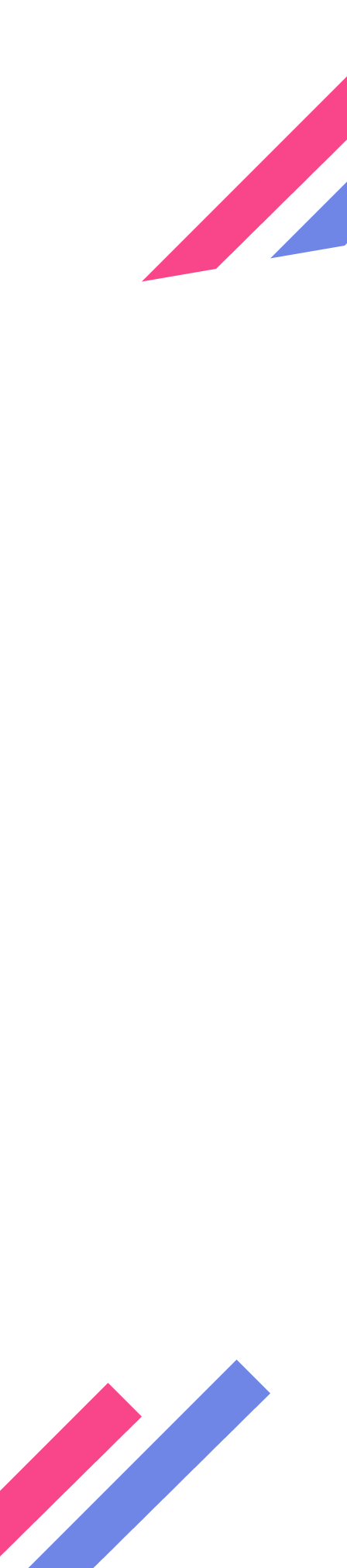
Give Order Tracking Page and Promote Products free for first 50 orders and $1 for each additional 25 orders on your Shopify Website.